Vue表情包组件模拟微信face表情组件附源码下载
日期:2019-02-16
来源:程序思维浏览:3531次
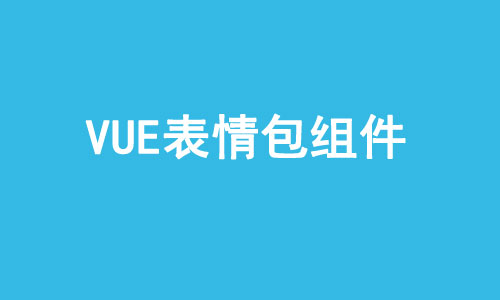
年底了没事干,把以前做过的项目中的组件拿出来再复习一下, 先说说思路吧。
注意:
1. 项目是用vue-cli3.0搭建起来的项目, 参考cli3.0官网地址
2.样式是用scss需要安装依赖: npm install node-sass sass-loader -D
思路: 页面内容总体分为三块区域(内容区,表情区,输入区),引入JSON文件表情库渲染到页面,给每个表情绑定点击事件并传递下标,将用户点击过的表情存放到一个数组中,赋值给input标签的value中让其显示先输入框内,然后给 确定 按钮绑定点击事件,用户点击确定按钮将input中的value值赋值给内容区(内容去也要创建一个数组)让其渲染到你要的位置上,这样就完成了表情的渲染和发送。
html区域
<template>
<div class="home">
<!-- 页面内容区域 -->
<div :class="faceShow ? 'contentBox contFaceShow' : 'contentBox'">
<ul>
<li v-for="(item,index) in content" :key="index">
<span>{{item}}</span>
</li>
</ul>
</div>
<!-- 输入框区域 -->
<div :class="faceShow ?'box boxFaceShow' : 'box'" ref="heightFace">
<input type="text" v-model="textConent" class="inputContent">
<button class="referBut" @click="referContent">提交</button>
<button class="faceBut" @click="faceContent">表情</button>
</div>
<!-- 表情区域 -->
<div class="browBox" v-if="faceShow">
<ul>
<li v-for="(item,index) in faceList" :key="index" @click="getBrow(index)">{{item}}</li>
</ul>
</div>
</div>
</template>
JS区域
// 导入JSON格式的表情库
const appData = require("@/assets/emojis.json");
export default {
name: "home",
data() {
return {
textConent: "",
faceList: [],
faceShow: false,
getBrowString: "",
content: []
};
},
methods: {
// 表情
faceContent() {
this.faceShow = !this.faceShow;
if (this.faceShow == true) {
for (let i in appData) {
this.faceList.push(appData[i].char);
}
} else {
this.faceList = [];
}
},
// 获取用户点击之后的标签 ,存放到输入框内
getBrow(index) {
for (let i in this.faceList) {
if (index == i) {
this.getBrowString = this.faceList[index];
this.textConent += this.getBrowString;
}
}
},
// 将input的内容渲染到页面上
referContent() {
if (this.textConent == "") return alert("请输入内容");
// 存入
this.content.push(this.textConent);
// 清空input数据
this.textConent = "";
// 关闭表情列表
this.faceShow = false;
}
},
};
css区域
<style lang="scss" scoped>
body,
html,
head,
.home {
width: 100%;
height: 100%;
padding: 0px;
position: relative;
margin: 0px;
}
.home {
width: 100%;
height: 100%;
.contentBox {
width: 100%;
display: flex;
flex-direction: column;
justify-content: flex-end;
text-align: right;
position: absolute;
bottom: 60px;
li {
list-style: none;
padding: 4px 10px;
margin-bottom: 20px;
span {
background: #e6e6e6;
border-radius: 5px;
padding: 5px;
}
}
}
.contFaceShow {
position: absolute;
bottom: 240px;
}
.box {
width: 100%;
height: 40px;
margin: auto;
position: absolute;
bottom: 0px;
.inputContent {
position: absolute;
bottom: 0%;
left: 0%;
width: 74%;
height: 100%;
border: 1px solid #ccc;
}
.referBut {
position: absolute;
bottom: 0%;
right: 2%;
height: 100%;
width: 10%;
border-radius: 5px;
background: #aaaaff;
color: #fff;
}
.faceBut {
position: absolute;
bottom: 0;
right: 13%;
height: 100%;
width: 10%;
border-radius: 5px;
background: #aaaaff;
color: #fff;
}
}
.boxFaceShow {
position: absolute;
bottom: 200px !important;
}
.browBox {
width: 100%;
height: 200px;
background: #e6e6e6;
position: absolute;
bottom: 0px;
overflow: scroll;
ul {
display: flex;
flex-wrap: wrap;
padding: 10px;
li {
width: 14%;
font-size: 26px;
list-style: none;
text-align: center;
}
}
}
}
</style>
<style lang="scss">
body,
html,
head {
width: 100%;
height: 100%;
position: relative;
}
#app {
height: 100%;
}
* {
padding: 0px;
margin: 0px;
}
</style>
代码下载
- 上一篇:javascirpt哪些字符不能声明变量及命名规范
- 下一篇:前端js面试题大全
精品好课

