react的onclick绑定事件方法为什么要加bind
日期:2019-08-03
来源:程序思维浏览:2988次
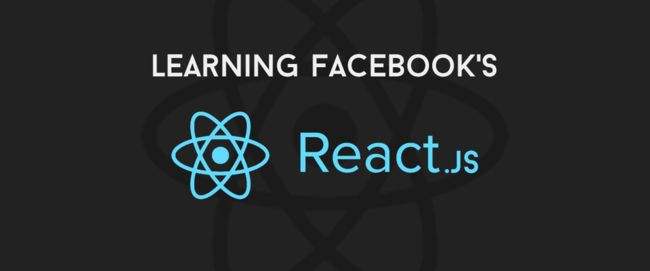
1.JavaScript自身特性说明如果传递一个函数名给一个变量,之后通过函数名()的方式进行调用,在方法内部如果使用this则this的指向会丢失。示例代码:首先我们创建test对象并直接调用方法 :
const test = {
name:'jack',
getName:function(){
console.log(this.name)
}
}
test.getName()
const test = {
name:'jack',
getName:function(){ console.log(this.name)
}
}
test.getName()
使用node test.js执行上述代码可以正常输出jack。之后,我们对代码进行调整:
const test = {
name:'jack',
getJack:function(){
console.log(this.name)
}
}
const func = test.getJack;
func();
我们没有直接调用对象的方法,而是将方法声明给一个中间变量,之后利用中间变量()调用方法,此时this则失去指向,输出undefined,如果使用node环境执行js文件则输出node相关信息,如嵌入到html中则this指向window对象。2.React事件绑定React中的bind同上方原理一致,在JSX中传递的事件不是一个字符串,而是一个函数(如:onClick={this.handleClick}),此时onClick即是中间变量,所以处理函数中的this指向会丢失。解决这个问题就是给调用函数时bind(this),从而使得无论事件处理函数如何传递,this指向都是当前实例化对象。当然,如果不想使用bind(this),我们可以在声明函数时使用箭头函数将函数内容返回给一个变量,并在调用时直接使用this.变量名即可。示例代码如下:
import React from 'react';
export default class Life extends React.Component{
constructor(props){
super(props);
this.state = {
count:4
};
}
render(){
var style = {
padding:'10px',
color:'red',
fontSize:'30px'
}
return (
<div style={style}>{/*注意js语法使用一个括号{}去表示,style使用两个括号,原因里面其实是一个对象*/}
<p>React生命周期介绍</p>
<button onClick={this.handleAdd}>无bind点击一下</button>
<button onClick={this.handleClick.bind(this)}>有bind点击一下</button>
<p>{this.state.count}</p>
</div>
)
}
//此时this指向是当前实例对象
handleAdd = ()=> {
console.log(this)
this.setState({
count:5
})
}
handleClick(){
this.setState({
count:6
})
}
}
react 函数bind(this)的三种方式
1.在调用地方直接bind(this)
handleClick(){
this.setState({word2:'word2 changed'})
}
<button onClick={this.handleClick.bind(this)}>点击</button>
2、使用ES6 箭头函数
handleClick=()=>{
this.setState({word2:'word2 changed'})
}
<button onClick={this.handleClick}>点击</button>
3、构造函数中bind(this)
constructor(props){
super(props);
this.state=({word2:'word2'})
this.handleClick = this.handleClick.bind(this);
}
- 上一篇:前端必须要学nodejs的原因
- 下一篇: echarts改变柱状图每个柱子的颜色
精品好课

